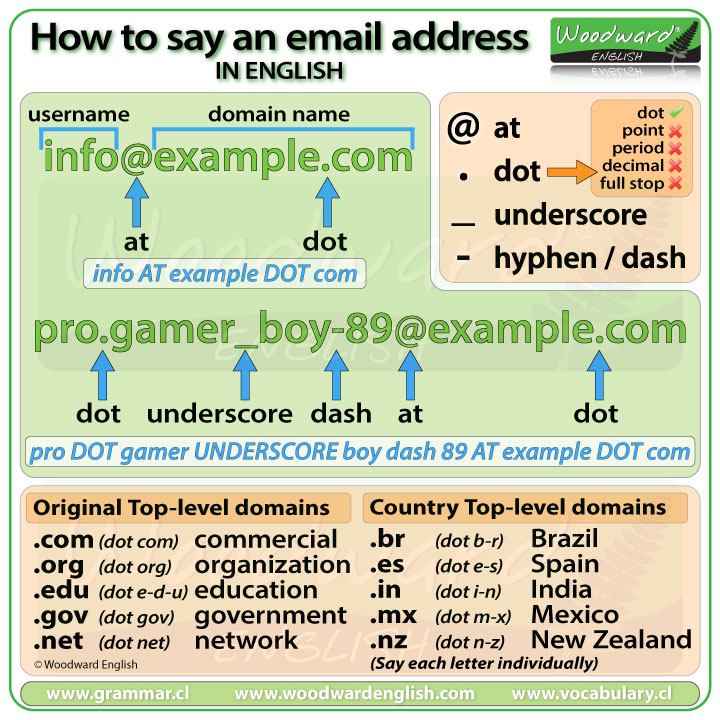How to say an email address in English – ESOL Vocabulary Lesson
- info@example.com
This is a simple email address.
How can we say this email?
All emails have the @ symbol.
It is called the AT symbol.
When this appears in an email, we just say AT.
The other symbol here is called a DOT.
We don’t say point or period or decimal or full stop… No!
We just say DOT.
So, to say this simple email address, we say:
- Info AT example DOT com … (info@example.com)
There are two main parts of an email.
The username … and the domain name. They are separated by the AT symbol.
Let’s look at the domain name first.
The domain name is the website address of a company or organization.
It ends in a DOT + something called a top-level domain.
Top-level domains
- info@example.com
In this case the top level domain is a DOT COM.
This is the most frequent top-level domain name that is used all around the world.
It is also one of the original top-level domains.
These are five of the original top-level domains.
- .com
- .org
- .edu
- .gov
- .net
The first one is dot com … it was originally used for commercial websites.
.org = Dot org … was originally used for the websites of organizations.
.edu = Dot e-d-u … The individual letters are normally said instead of saying “edu”. Dot E-D-U was originally used for the websites of educational institutions such as school and universities.
.gov = Dot gov … refers to a government website.
.net = Dot net … used to refer to networks, those organizations involved in network technologies such as Internet providers.
Now the above rules as not strict except for .e-d-u and .gov websites
Let’s read though the same email address but with different top-level domains.
- info@example.com = info at example dot com
- info@example.org = info at example dot org
- info@example.edu = info at example dot e-d-u
- info@example.gov = info at example dot gov
- info@example.net = info at example dot net
Country top-level domains
Now, there is another type of ending, for example .nz (dot n-z)
- info@example.nz
The .nz part is a country top-level domain.
Each country has its own country top-level domain. In this case .nz is for New Zealand.
Many websites and email addresses in New Zealand end in DOT N-Z.
With country top-level domains you need to say each letter individually.
Here are some examples of country top-level domains.
.br (dot b-r) belongs to Brazil
.es (dot e-s) belongs to Spain … it is ES because the name for Spain in Spanish is españa … which starts with ES. That is why sometimes the two letters may seem different to the country’s name in English.
.in (dot i-n) belongs to India
.mx (dot m-x) belongs to Mexico and as we have already seen…
.nz (dot n-z) belongs to New Zealand.
Let’s read each email address with a different country top-level domain.
- info@example.br = info at example dot b-r
- info@example.es = info at example dot e-s
- info@example.in = info at example dot i-n
- info@example.mx = info at example dot m-x
- info@example.nz = info at example dot n-z
Notice how we said each letter individually.
Sometimes the domain name has an extra dot as in this example:
- info@example.co.uk
How do we say this email address?
- Info AT example DOT co DOT u-k
The UK part at the end refers to the United Kingdom.
Remember, there are two main parts of an email address … the username and the domain name.
Now we will look in more detail at how to say the username of an email.
How to say the username of an email
The username is a unique name associated with that domain. Sometimes it contains someone’s name, like in this example:
- john.smith@example.com
You can see the username has a first name John and a surname Smith. This is quite common.
In this case the username also has a dot between the two names. Sometimes there is no dot.
Let’s say this email.
- John DOT Smith AT example DOT com
Sometimes you have to spell the name or username because it may be difficult to understand. You can easily say each letter individually. For example:
- j-o-h-n DOT s-m-i-t-h AT example DOT com
Sometimes in a username you may see this:
- john_smith@example.com
That line at the bottom between the first name and the surname is called an underscore.
How can we say this email address?
- John UNDERSCORE Smith AT example DOT com
Sometimes in a username you may see this:
- john-smith@example.com
That line in the middle between the first name and the surname is called a hyphen OR a dash.
Both ways of saying it are correct.
How can we say this email address?
- John HYPHEN Smith AT example DOT com … OR …
- John DASH Smith AT example DOT com
Now, a username is not always a name or surname. It could be anything and can contain a mixture of letters and numbers and the other things we have already seen.
Look at this example:
- pro.gamer_boy-89@gmail.com
This contains a dot, an underscore and a hyphen or dash in the username.
How would we say this email?
- pro DOT gamer UNDERSCORE boy DASH 89 AT Gmail DOT com
Notice the pronunciation of G in gmail in our video.
With this information you can now pronounce any email in English.
Summary Chart